Java Install windows
Download the Java executable file in the official oracle web site, after downloading the required Java required version for windows 10.
Follow the steps to complete the installation of Java in windows 10.
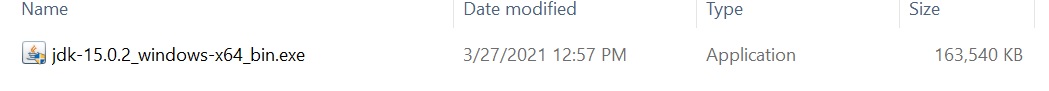
Double click on the down-loaded java version executable file, will pop-up the below window
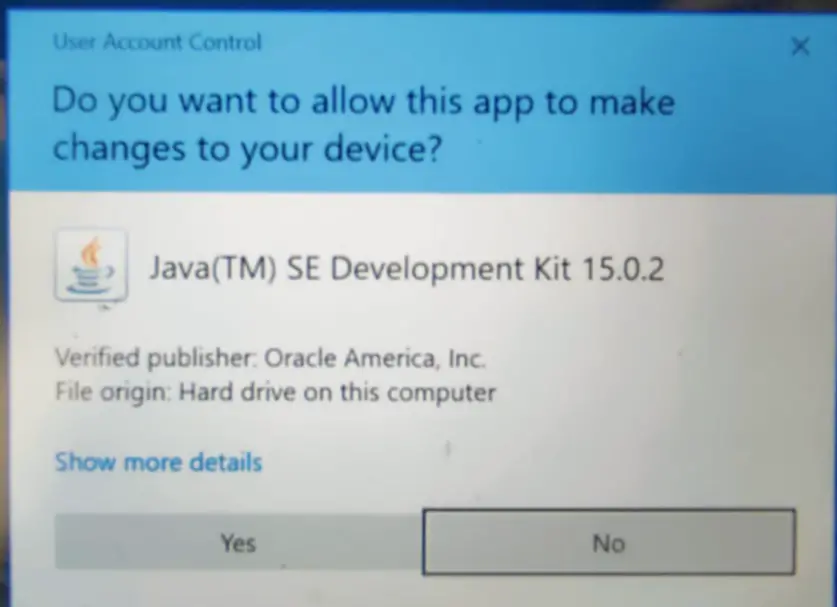
Click yes button on the confirmation box.
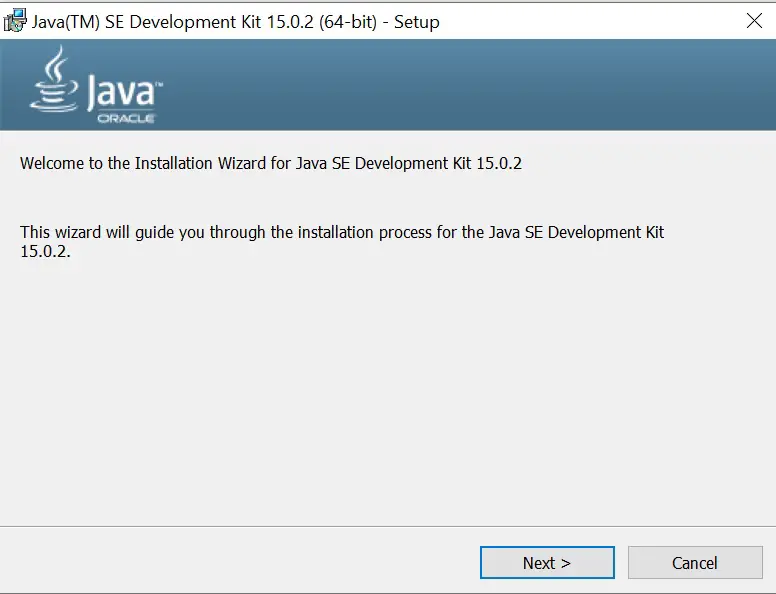
Click next button on the install wizard window to complete installation.